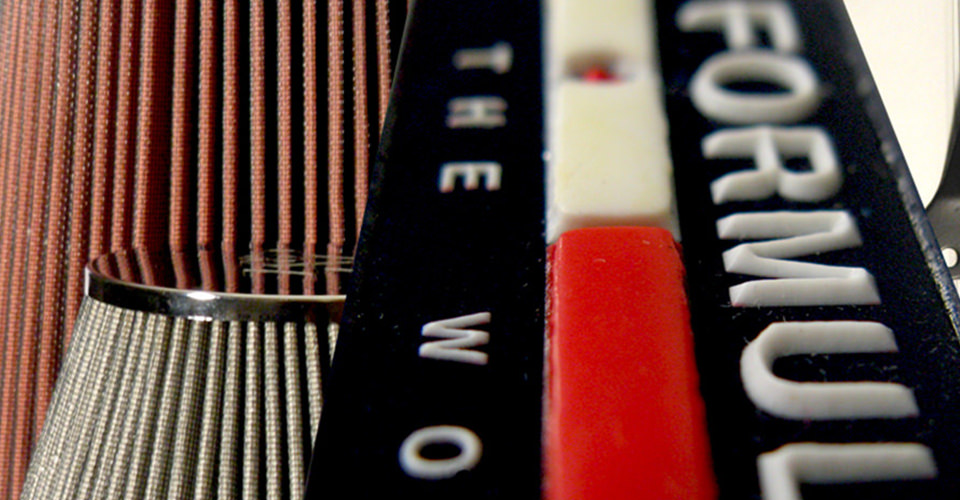Troubleshooting
April 26, 2018
What is the difference between "dye migration" and "pigment migration"?
"Dye Migration" occurs when garment dyes migrate up into the ink film, changing the colors of the printed inks. You may have seen red 50/50 t-shirts printed with white ink. That printed white ink may have turned a pinkish color over time due to "dye migration".
"Pigment Migration" occurs when ink pigments migrate into other inks that are printed over them. Athletic printers may print a white outline over a blue number. "Pigment migration" occurs when the blue pigment migrates into the white ink.
Why are my inks so tacky and why do they stick to the back of the next screen after flashing?
Is the flash cure on? Are you getting the ink too hot? Some inks have "after flash tack". Make sure the inks you are using are designed for flashing. Some inks that have some stretch properties have less than desirable flash characteristics. Adding a small amount (1-3%) of a puff additive can minimize the tack/stick.
Why are my inks cracking or washing out when the garments are laundered?
The most likely culprit - the inks are improperly cured!
Why are my shirts sticking together when they come out of the dryer?
How long is the "outfeed" of your dryer? When inks come out of the dryer, they are HOT. You may need to let them cool down once the shirts exit the dryer tunnel and before they are stacked. We suggest you place a fan at the tunnel exit, directed away from the dryer, to cool the shirts as they come out of the dryer.
Why are the inks sticking to the back of my screens making the print look blurry and less opaque?
Many factors might contribute to this situation, including: mesh tension too low, mesh count too low, dull squeegees, and no off contact. Make sure the ink you are using is designed for wet on wet printing. (Some aren't.)
Why do inks build up on the back of my screens and what can I do to prevent it?
First, check to be sure that the inks you are using are formulated for wet on wet printing. Here are some other tips that may help reduce build up: add some reducer or soft hand additive to the ink; engineer a job so that large coverage areas print later in the sequence; and try using finer meshes.
What is "fibrillation" and how do you control it?
"Fibrillation" occurs when yarn fibers come through the ink film after washing. Certain types of yarns are more prone to fibrillation than others. How do you control it? Make sure you properly cure the inks and consider using a slightly coarser mesh count. More ink will be deposited which will help minimize the effect.
What is "bleed" and how can it be stopped?
"Bleeding", also known as dye migration, occurs when residual dyes in a garment migrate their way into the ink film. The cause could be with the garment (not properly prepared for printing or as a result of the finishing method in manufacturing) or the inks (not properly cured). Bleeding can be controlled on most garments through proper controls on ink selection, application and curing.
Why doesn't my white ink flash with my new quartz flash?
First, check to be sure your quartz flash is on. Then check the temperature of the panel and the distance of the flash from the print. You may need to make some adjustments. Keep in mind that not all quartz flashes are created equal. Different manufacturers use different bulb wattages and energy frequencies. Some flashes are designed for multi-color spectrum and have a difficult time when it comes to whites. Other flashes are designed for whites only. Check with your ink and flash cure manufacturer.