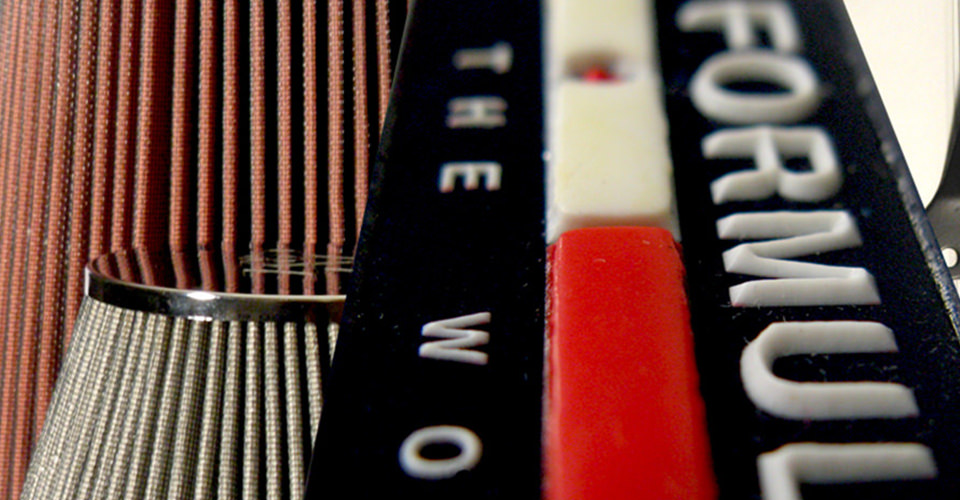Tip of the Week: Optical Illusions
September 07, 2012
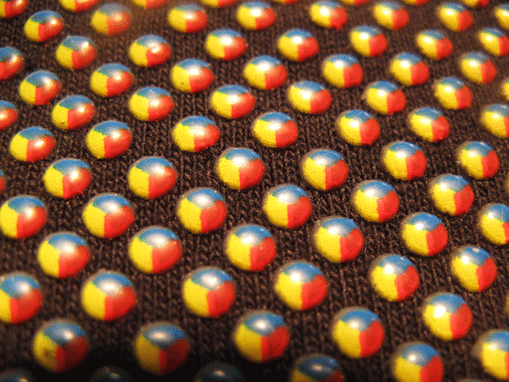
Every time we show a lenticular or optical illusion print at one of our seminars or trade show booths, we get "oohs and aahs" and invariably the question: "How did you do that?" In a recent Printing Tip segment in Impressions, Kieth Stevens explains more about printing these optical illusion images: There are various ways to create “optical illusions” in screen printing. For example, halftone printing can create an optical illusion, as the small dots can be combined to create very detailed photo-realistic images.
There also are 3-D-type optical illusion prints, such as lenticular images, and one that I call a “kaleidoscope” image.
In a lenticular image, dimensional ink is used to create a linear image. By stacking the inks to various heights, screen printers can create images that look different depending on the angle from which the print is viewed.
For a kaleidoscope image, the trick is printing two or three different colors to make up one line or dot, with all the corresponding colors facing the same direction. The lines or dots are part of a larger image, and the angle from which the image is viewed will determine the color that is seen.
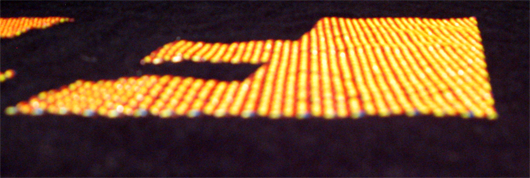
Kieth Stevens is the Western regional sales manager for International Coatings. He has been teaching screen printing for more than 10 years and is a regular contributor to International Coatings' blogs. For more information, visit iccink.com and read the company’s blog at internationalcoatingsblog.com.