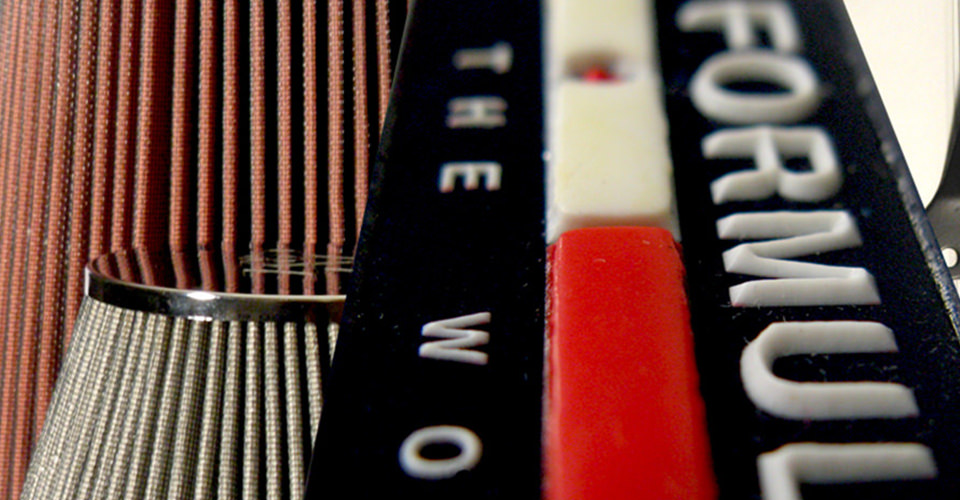Tip of the Week: Avoiding Bubbles on Prints
February 13, 2013
 Ever experienced that your print has ink bubbles? In a recent printing tip segment published in Impressions, Kieth Stevens explains how to avoid it:
Bubbles can appear in a print for several reasons. They often develop when ink is too thick, or viscous. To resolve this issue, make the ink thinner by using a curable reducer.
Bubbles also may appear after inks are mixed with a high-speed mixer, in which case you should let the ink sit awhile to allow the bubbles to disperse.
Many types of ink contain a blowing agent to help it with texture, low-bleed properties, or body. Over time, the blowing agent may become activated, especially if the ink was stored at high temperatures, and create bubbles. To rid the ink of bubbles in this case, stir it by hand and allow them to disperse, and then add a little bit of curable reducer.
Bubbles also may appear simply because too much ink is deposited. To avoid this problem, use a harder squeegee to transfer less ink, or adjust the squeegee pressure.
Kieth Stevens is the Western regional sales manager for International Coatings. He has been teaching screen printing for more than 10 years and is a regular contributor to International Coatings' blogs. For more information, visit iccink.com and read the company’s blog at internationalcoatingsblog.com.
For more info on curable reducers, please go to https://iccink.com/pdfs/Plastisol%20Reducers-10-06-10.pdf
International Coatings manufactures a complete line of phthalate-compliant screen printing inks, including a wide variety of whites, specialty inks, special effects inks, color matching systems, additives and reducers. For more information on our products, please visit our website at www.iccink.com.
Ever experienced that your print has ink bubbles? In a recent printing tip segment published in Impressions, Kieth Stevens explains how to avoid it:
Bubbles can appear in a print for several reasons. They often develop when ink is too thick, or viscous. To resolve this issue, make the ink thinner by using a curable reducer.
Bubbles also may appear after inks are mixed with a high-speed mixer, in which case you should let the ink sit awhile to allow the bubbles to disperse.
Many types of ink contain a blowing agent to help it with texture, low-bleed properties, or body. Over time, the blowing agent may become activated, especially if the ink was stored at high temperatures, and create bubbles. To rid the ink of bubbles in this case, stir it by hand and allow them to disperse, and then add a little bit of curable reducer.
Bubbles also may appear simply because too much ink is deposited. To avoid this problem, use a harder squeegee to transfer less ink, or adjust the squeegee pressure.
Kieth Stevens is the Western regional sales manager for International Coatings. He has been teaching screen printing for more than 10 years and is a regular contributor to International Coatings' blogs. For more information, visit iccink.com and read the company’s blog at internationalcoatingsblog.com.
For more info on curable reducers, please go to https://iccink.com/pdfs/Plastisol%20Reducers-10-06-10.pdf
International Coatings manufactures a complete line of phthalate-compliant screen printing inks, including a wide variety of whites, specialty inks, special effects inks, color matching systems, additives and reducers. For more information on our products, please visit our website at www.iccink.com.
 International Coatings: The Intelligent Choice
International Coatings: The Intelligent Choice