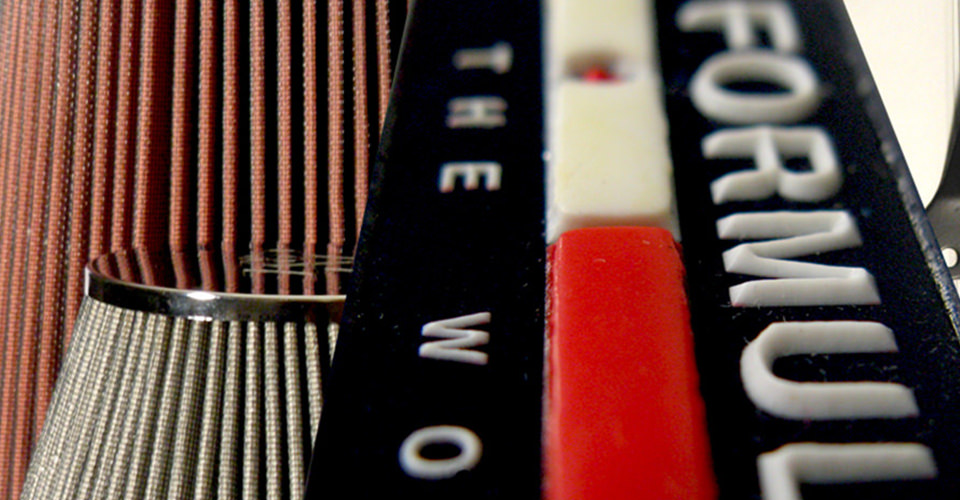Registering Multiple Screens For A Print Job
December 02, 2015

A recent blog published in "Printwear" by Kieth Stevens.
When registering screens for a multi-color job, always take into consideration the direction in which the squeegee will be pulled. Use the black or other dark color screen to register the design onto a light colored fabric, and the white or light color screen to register on dark fabrics.
Be sure to center the design so that it will be centered on the final garment, or if it is to be printed in a special location (i.e. left chest), that it is placed correctly.
Test print the screen to a fabric or pellon. Then register the other colors to that test print. A tip for this: Register the screen slightly toward where the squeegee is coming from (top to hem or hem to top, whichever way the squeegee is usually pulled), and you will have more success in hitting perfect registration the first time.
Kieth Stevens is the Western regional sales manager for International Coatings. He has been teaching screen printing for more than 10 years and is a regular contributor to International Coatings’ blogs.
International Coatings manufactures a complete line of non-phthalate screen printing inks, including a wide variety of whites, specialty inks, special effects inks, color matching systems, additives and reducers. For more information on our products, please visit our website at www.iccink.com