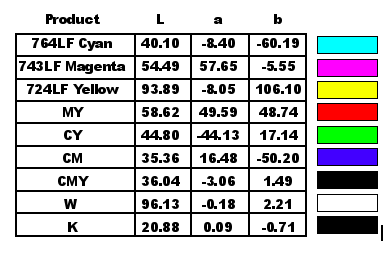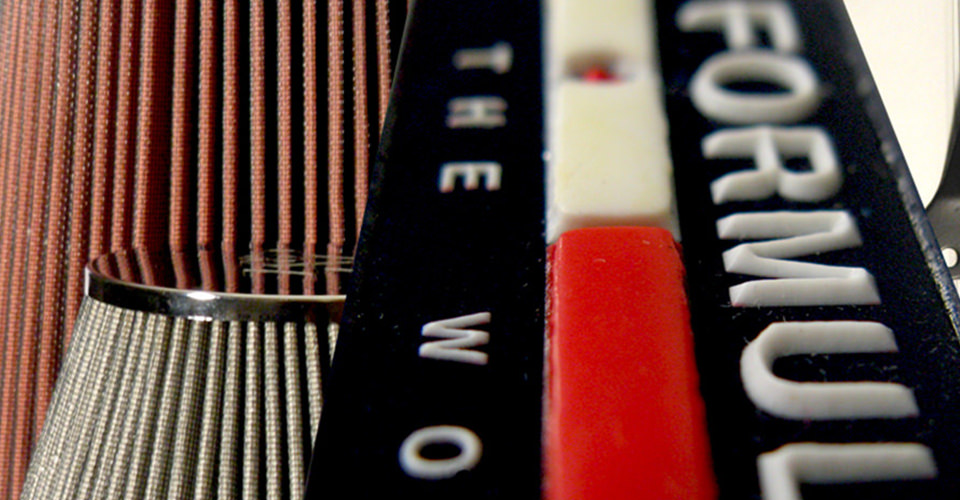Pro-Brite CMYK Process Color Values
April 26, 2018
Purpose
Loading the colors of your inks into the Photoshop software program ensures a more accurate representation of what you will see on press. Otherwise, the colors used in Photoshop, SWOP (standard web offset printing standards), may vary from those values displayed with your inks. The film output will not be correct to your ink mixes and the secondary and tertiary colors won't match to your inks; but instead, they will match the SWOP mixes. For Example: An orange according to SWOP may be correct at 75% magenta and 25% yellow (film dot percentages); however, the same orange might read as 60% magenta and 40% yellow according to your inks on press. The orange, therefore, will not appear the same and you will have to adjust the film percentages - which means back to the art room. If the primary colors are entered correctly, you save a tremendous amount of time by avoiding unnecessary film (dot %'s) adjustments.
Light Source
Cool White Fluorescent (light where garments are viewed at point of purchase).
305 and 355 mesh count. 100% Saturation.