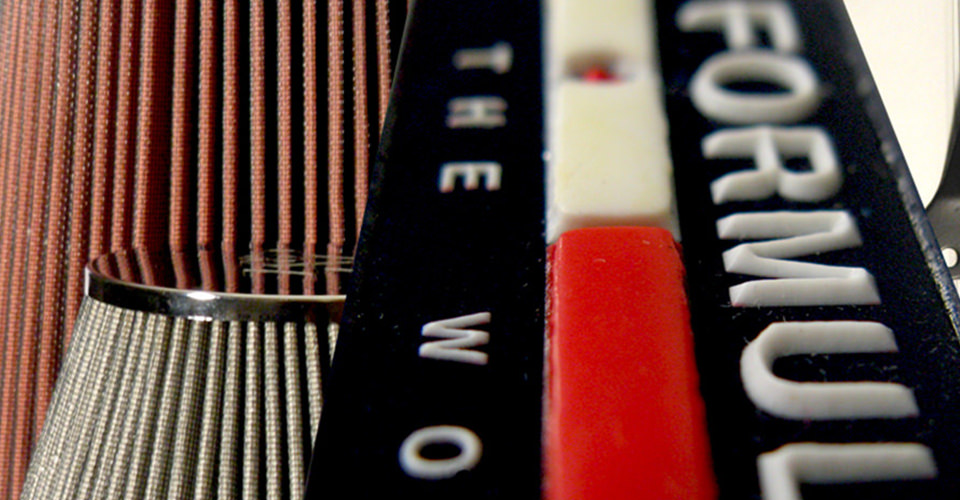Print Clean, Crisp Images
January 31, 2013
 Want to achieve a clean, crisp image in screen printing? Here is a tip from Kieth Stevens, recently published in Printwear Magazine, on how to achieve this:
The width of the squeegee may make a huge difference.
First, consider the squeegee size in relation to the size of the image. Use a squeegee that not only covers the image entirely, but overlaps it by a good margin—at least an inch or so. If the squeegee is not wide enough, the edges of the image may come out blurred or smudged. This is due to the fact that most of the pressure exerted in printing is focused more toward the center of the print rather than the outer edges.
Similarly, if the image is too close to the edge of the screen, it is likely there will not be enough printing pressure on the edge or that the edge of the screen will not make good contact with the fabric. Either way, the edges of the image will be smudged.
Make sure that the inside screen edge is far enough away from the design. Or, if that isn't possible, decrease the off-contact. The delicate relationship between off-contact and the image distance from the edge of the screen frame plays a big role in achieving a clean, crisp image.
International Coatings manufactures a complete line of Non-Phthalate and Non-PVC screen printing inks, including a wide variety of whites, specialty inks, special effects inks, color matching systems, additives and reducers. For more information on our products, please visit our website at www.iccink.com.
Want to achieve a clean, crisp image in screen printing? Here is a tip from Kieth Stevens, recently published in Printwear Magazine, on how to achieve this:
The width of the squeegee may make a huge difference.
First, consider the squeegee size in relation to the size of the image. Use a squeegee that not only covers the image entirely, but overlaps it by a good margin—at least an inch or so. If the squeegee is not wide enough, the edges of the image may come out blurred or smudged. This is due to the fact that most of the pressure exerted in printing is focused more toward the center of the print rather than the outer edges.
Similarly, if the image is too close to the edge of the screen, it is likely there will not be enough printing pressure on the edge or that the edge of the screen will not make good contact with the fabric. Either way, the edges of the image will be smudged.
Make sure that the inside screen edge is far enough away from the design. Or, if that isn't possible, decrease the off-contact. The delicate relationship between off-contact and the image distance from the edge of the screen frame plays a big role in achieving a clean, crisp image.
International Coatings manufactures a complete line of Non-Phthalate and Non-PVC screen printing inks, including a wide variety of whites, specialty inks, special effects inks, color matching systems, additives and reducers. For more information on our products, please visit our website at www.iccink.com.
 International Coatings: The Intelligent Choice
International Coatings: The Intelligent Choice