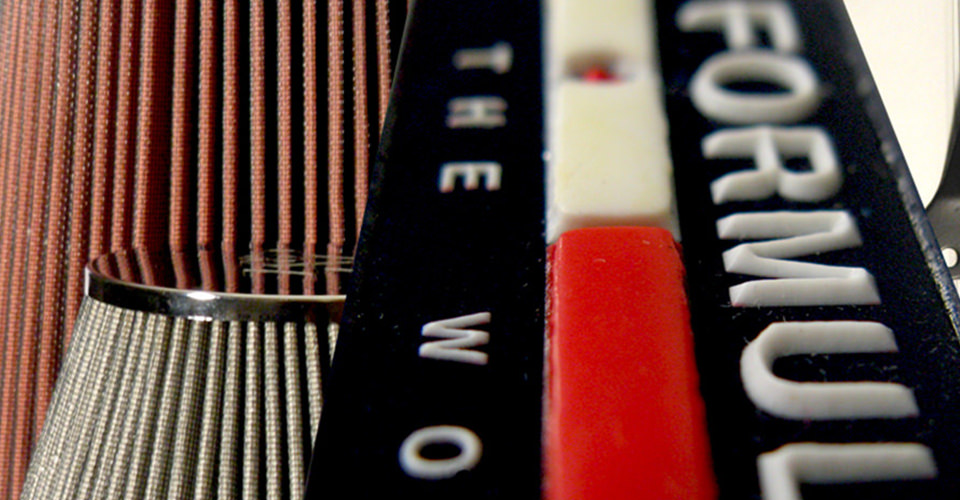Kieth Stevens is the Western regional sales manager for International Coatings. He has been teaching screen printing for more than 10 years and is a regular contributor to International Coatings’ blogs. Kieth is also the recipient of the prestigious 2014 Golden Image Award Gold Winner, which is given out by SGIA (the Specialty Graphic Imaging Association.
International Coatings manufactures a complete line of Centris™ non-Phthalate screen printing inks, including a wide variety of whites, specialty inks, special effects inks,color matching systems, additives and reducers. In addition, International Coatings also manufactures a line of AXEON™ non-Phthalate, non-PVC special effects inks. For more information on our products, please visit our website at www.iccink.com.
How can I avoid separations overlapping on a T-shirt print?
June 28, 2017
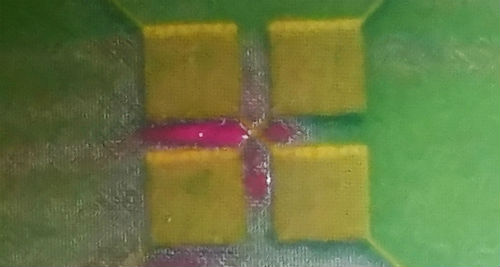
This was a question posed by a Printwear reader, and here is Kieth Stevens' response:
The first thing I would check on the job is the screen tension. Screen tension has much to say about influencing the registration of images. Typically, low tension is an underestimated culprit of many things. However, the opposite can also apply. If one screen is high tension and the other ones are low, registration can also be out of sync.
If all the images align on the film positives, then the next issue is the screens. For example, if you have a five-color job and all the screens are in the correct tension range except for one, then I would expect that the one screen out of tension would be the culprit.
One other thing to check is whether or not you are using some screens with high mesh counts. Smaller mesh openings require more pressure to get the ink to pass, which in turn reduces the opacity. If the screen tension is not optimal, this can often cause blurry images because the screen mesh moves as it is being printed; which brings me back to why images don’t register properly, one or more of the screens might be off in tension.