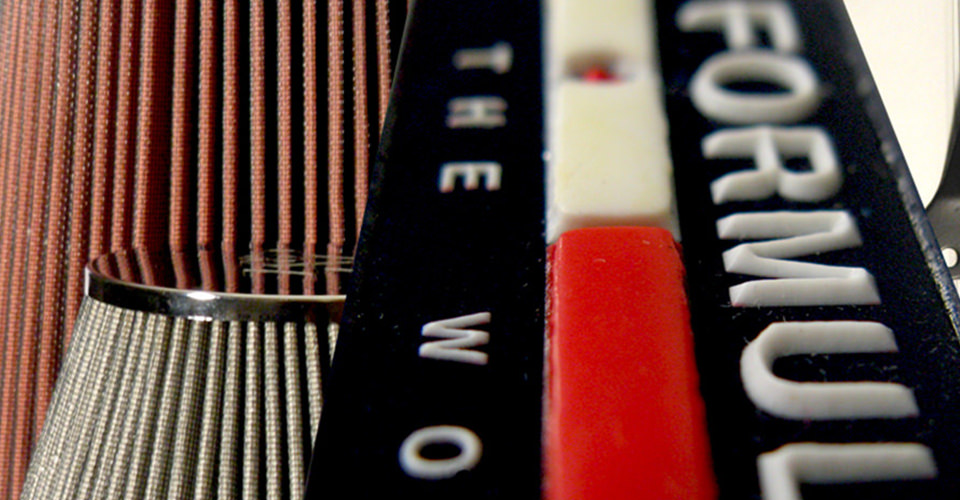Getting The Most From Your Color Matching Software
May 26, 2010

As more and more printers are moving into color matching systems to match PMS colors to meet their customer’s needs, the use of software provided with color matching systems (such as International Coatings’ online Color Formulation Tool) has become a valuable tool. Most color matching software will not only provide you with a formula to match a specific PMS color but will also provide you with other valuable information. We’ve tapped our Northeast Regional Sales Manager, John Levocz, to show us how to use such software and what to look for:
“Before we get started on color matching systems and their software, read the two pages about screen printing colors in the front of the Pantone book. After reading these pages you will have a better understanding of what a color system can and cannot do. Due to pigments used in screen printing and the different materials and colors you will be printing on, not every color will be a perfect match. Some colors will be closer than others but don’t expect a perfect match every time without tweaking the color. Even then, some colors are almost impossible to hit dead on. That being said, lets look at your color matching software.
Most systems will give the formula in grams. If you do not have a scale, stop now and either buy one or return your color system. When providing the formula, a system usually presents it in grams equaling to 100% of the formula. If the ingredients do not equal 100% something is wrong with the formula. This usually is the extent that most printers use their color matching software. Let’s look at what else might be available in your software:
Most systems will enable you to choose a batch size, either in quart, gallon or five gallon pail. In addition, it should also be able to give you a formula for a very small amount that can be used for color approval before the job is run and the customer says the color is wrong.
Why mix more than you need for the job. If you are not sure how much ink to mix, see if your system has a batch size calculator. If your system has one, use it. The batch size calculator will ask you some basic questions like mesh size, print area, % of coverage and prints needed. From this information it will calculate how much of the color you will need to mix. While this is not 100% exact due to squeegee angle and pressure and the fact that you need ink in the screen at the end of the job, it will nevertheless be very close. By using this calculator you will avoid having partially filled containers of ink colors that you will not use again, filling up your shop.
Your system might also let you enter the pricing for your ink (International Coatings’ Color Formulation Tool does have this feature but will require you to sign in to use this part of the tool, to protect your privacy). This will let you know your ink cost before running the job so you can quote it accurately and land that large contract job you have been waiting for.
If your system has a custom color section (again, a sign-in is required on International Coatings’ Color Formulation Tool website to use this particular section, to protect your privacy) you can use this to make custom colors and save them to the software. Due to some of the materials you will be printing on, some colors might need to be tweaked to achieve the proper Pantone® color match. By using this tool you can take the closest PMS color and tweak it to the color you need. This will also give you repeatability when the customer reorders instead of mixing more than you need and having the ink sit on the shelf.
You should also be able to print reports by using the software. By printing a mixing report, you can save the formula by customer name or special color. This report will give you the color formula along with batch size as well as any regulatory information on the mix such as VOC’S and so on. You should also be able to print a mixing label that can be affixed to the ink bucket so you know exactly what is in the bucket instead of guessing.
Remember, your color matching software does more than match color. Use it to its full capabilities and it will become an INK MANAGEMENT SYSTEM.”
For more on International Coatings' Color Formulation Tool, color matching systems (including our Ultramix® line of PMS color matching systems), or products, go to www.iccink.com.