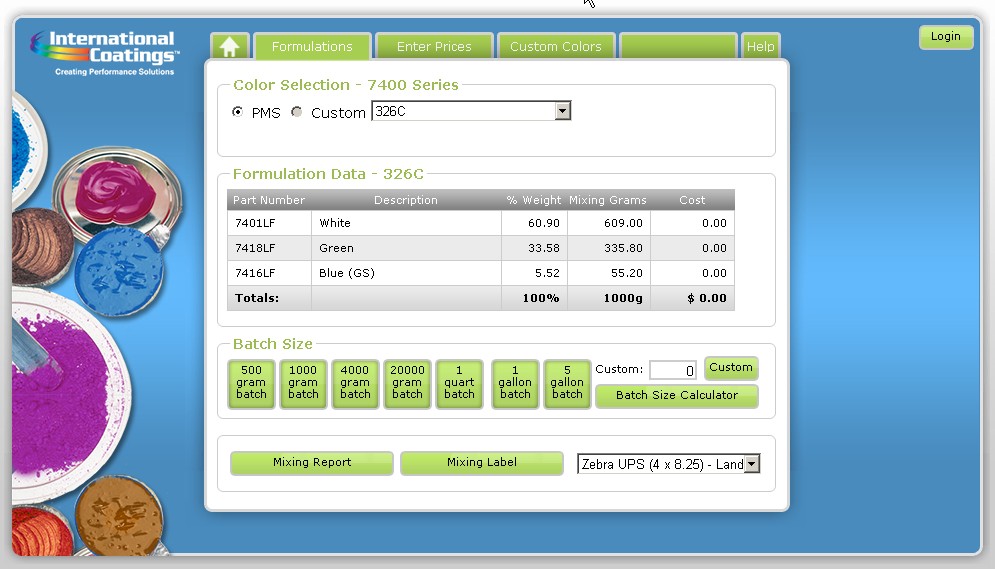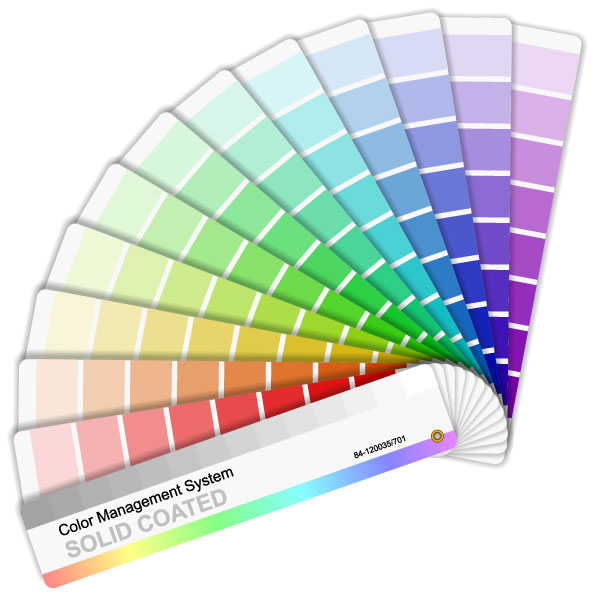
We have been getting a lot of inquiries lately about color matching. Although it may sound complicated, it’s actually pretty easy to do, especially if you have some basic tools. In our seminars, we demonstrate how to mix and match PMS (Pantone
®) colors, and our seminar attendees are usually surprised by how easy it really is.
Essentials for Color Mixing 101:
- First of all, you DO need to use inks that are part of a color mixing system, otherwise you will not be able to simulate any PMS color values.
International Coatings has several
color mixing systems available, such as the UltraMix
® Color Systems (
7400 Series,
9000 Nylon Series) and our
7500 Series inks.* For each of these color mixing systems, we have developed formulas, so that matching PMS colors can be easily done.
The formulation calculator for our inks is located online, accessible from our website (click on the
calculator icon) or directly at
http://www.iccultramix.com/.
- Secondly, you need the PMS (Pantone®) color value you want to match. Usually a designer can give you the PMS value, or you can approximate the value by matching it to a hue from the Pantone® Formula book.
- Thirdly, a scale is essential if you want to mix the color accurately. An empty container to mix in is also essential.
Other tools you need will depend on the batch size you want to mix. For small batch sizes, such as a pint or a quart, you can simply use a clean spatula.
For larger sizes, such as a Gallon or a Pail, we recommend using an electrical drill and a paddle drill attachment (usually available from the local hardware store) for mixing the inks evenly. (For yet larger sized batches, a Drill Press or a turntable mixer might be necessary).
For illustration purposes, we picked PMS 326C (a teal greenish color) to match using International Coatings’
7400 Series ink line.
Now for the formula:
- Simply go to our online formulation calculator at http://www.iccultramix.com/ and choose the 7400 Series in the drop-down menu. Then click the “Color Formulations” button which will open the Color Selection panel.
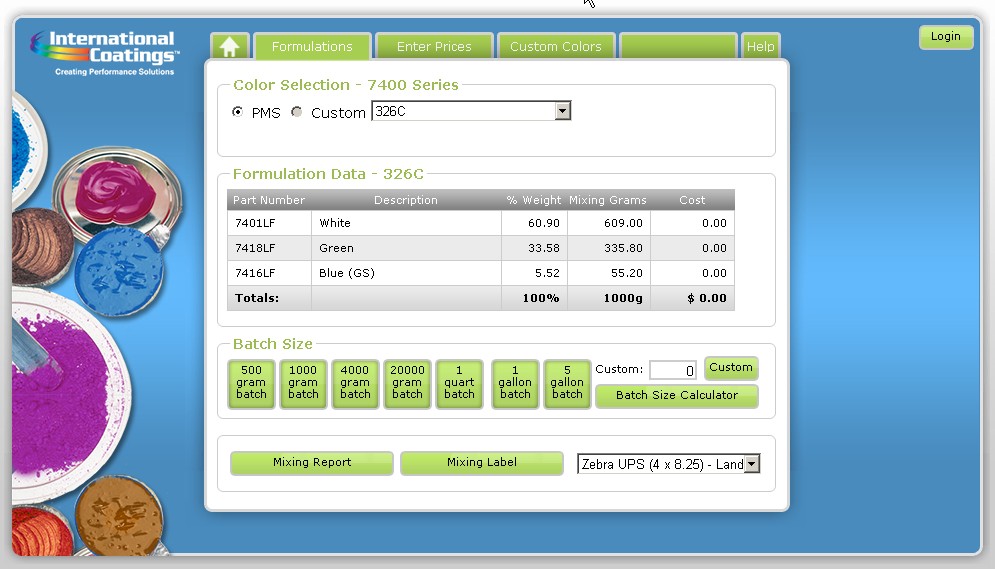
- With the “PMS” choice selected, select 326C from the dropdown menu and the calculator will automatically load the formula: 61% (rounded off) of 7401 White, 34% of 7418 Green, and 5% of 7416 Blue (GS). The calculator gives both percentage and gram weights.
- Under “Batch Size,” you can select the exact quantity to be mixed, and the calculator will give the exact gram quantities for the formula.
To Mix:
- Place your empty container on the scale and calibrate to “0.”
- Weigh out or approximate the percentage quantities of each of the colors needed (in our example, 7401 White, 7418 Green, and 7416 Blue (GS)).
Suggestion: To avoid contamination of the various colors, either use a clean spatula for each color, or clean the spatula between color changes.
*TIP: If you mix colors often, we recommend that you purchase a Color Mixing kit (all colors contained in the series, including the mixing white and black). However, if you only need to match a quart or gallon of one specific color you can just purchase the needed colors that make up the formula (in our example above, it’s only the 7401 White, 7418 Green, and 7416 Blue (GS)).
International Coatings manufactures a complete line of
screen printing inks, including a wide variety of
whites,
specialty inks,
special effects inks,
color matching systems,
additives and reducers. For more information on our products, please visit our website at
www.iccink.com.
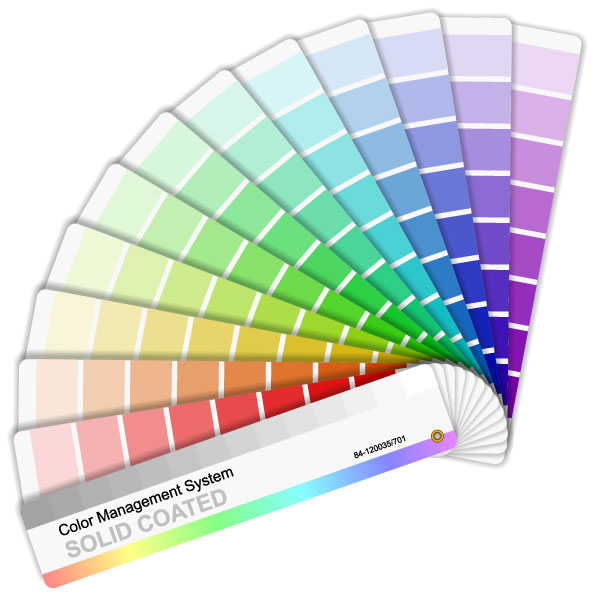 We have been getting a lot of inquiries lately about color matching. Although it may sound complicated, it’s actually pretty easy to do, especially if you have some basic tools. In our seminars, we demonstrate how to mix and match PMS (Pantone®) colors, and our seminar attendees are usually surprised by how easy it really is.
Essentials for Color Mixing 101:
We have been getting a lot of inquiries lately about color matching. Although it may sound complicated, it’s actually pretty easy to do, especially if you have some basic tools. In our seminars, we demonstrate how to mix and match PMS (Pantone®) colors, and our seminar attendees are usually surprised by how easy it really is.
Essentials for Color Mixing 101: